
URL in non-B2B scenarios: https://Address for accessing ManageOne Operation Portal, for example, https://console.demo.com
URL in the B2B scenario: https://Address for accessing ManageOne Tenant Portal, for example, https://tenant.demo.com
URL: https://Floating IP address of ManageOne Operation Portal:31943