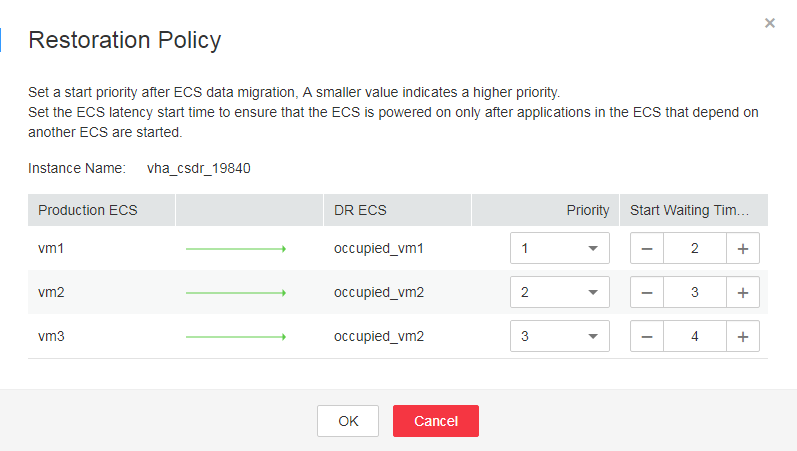This section describes how to set a restoration policy for a service instance, so that data can be recovered based on the restoration policy to ensure data security when a disaster occurs.
Prerequisites
- A CSDR instance has been successfully applied for ECSs.
- Status of the service instance is not In planned migration, Clearing faults, Reprotecting, Testing, Test completed, Clearing, or Locked.
Procedure
- Log in to Cloud Server Disaster Recovery Console using a VDC administrator or a VDC operator account.
- Locate the service instance whose restoration policy needs to be set and choose More > Restore Settings in the row where the service instance resides.
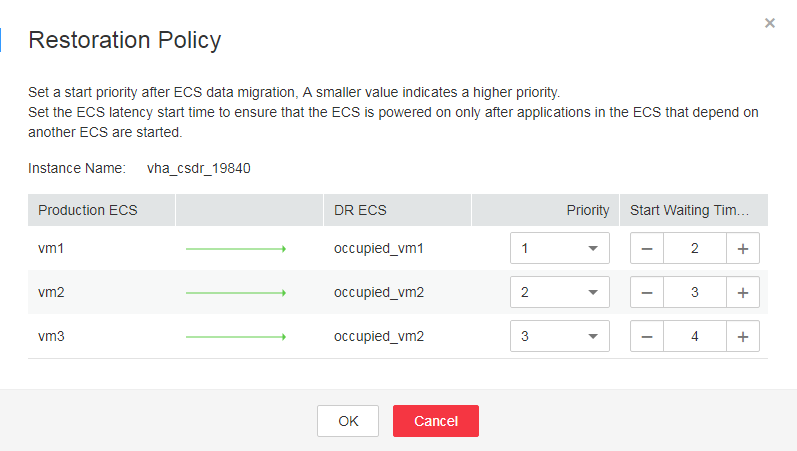
- Set the startup priority and start waiting time of ECSs in the service instance.
 NOTE:
NOTE: - The ECS startup priorities are as follows: 1, 2, 3, 4, 5, 6, 7, 8, 9, and 10. A smaller value indicates a higher priority.
- The value range of Start Waiting Time is 0 to 1800 seconds. The larger the value, the longer the time.
- The service instances of the same batch enter the startup process at the same time. During the startup process, the system waits for the startup delay. When the startup time arrives, the system starts the ECS.
- Click OK.
- Click Done.