This operation enables you to query the historical execution records of the current service instance.
Procedure
- Log in to Cloud Server Disaster Recovery Console using a VDC administrator or a VDC operator account.
- Locate the service instance whose DR execution record you want to view and choose More > Execution History in the row where the service instance resides.
- Select the tab of the execution record type to be viewed. Table 1 describes the execution types.
Table 1 Type of the execution recordType
|
Description
|
|---|
Copy Execution Record
|
Execution records of data synchronization from a production volume to a disaster recovery volume.
|
Recover Execution Record
|
Execution records of recovery plans such as planned migration, reprotection, test, and clearing.
|
- Click
 next to an execution type to view the details about the selected execution history.
next to an execution type to view the details about the selected execution history.

 next to an execution type to view the details about the selected execution history.
next to an execution type to view the details about the selected execution history.