
You can cancel the protection for an EVS disk that has been deleted on the ECS/BMS or a protected EVS disk on the BMS.
URL in non-B2B scenarios: https://Address for accessing ManageOne Operation Portal, for example, https://console.demo.com
URL in the B2B scenario: https://Address for accessing ManageOne Tenant Portal, for example, https://tenant.demo.com
URL: https://Floating IP address of ManageOne Operation Portal:31943
 on the left of the service instance to which the desired ECS/BMS belongs. For details about how to query a service instance, see Viewing Information About a CSDR Service Instance.
on the left of the service instance to which the desired ECS/BMS belongs. For details about how to query a service instance, see Viewing Information About a CSDR Service Instance.A confirmation dialog box is displayed.
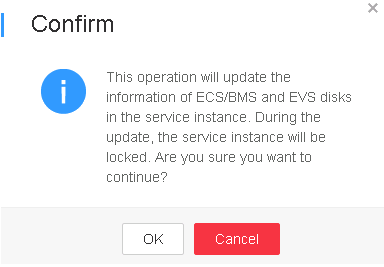
After you click OK, Status of the service instance updated changes to Locked. In this case, you need to click  in the upper right of the page to manually refresh the page to view the status change of the service instance. After the update is complete, Status changes to Normal.
in the upper right of the page to manually refresh the page to view the status change of the service instance. After the update is complete, Status changes to Normal.
The Cancel Protection page is displayed.
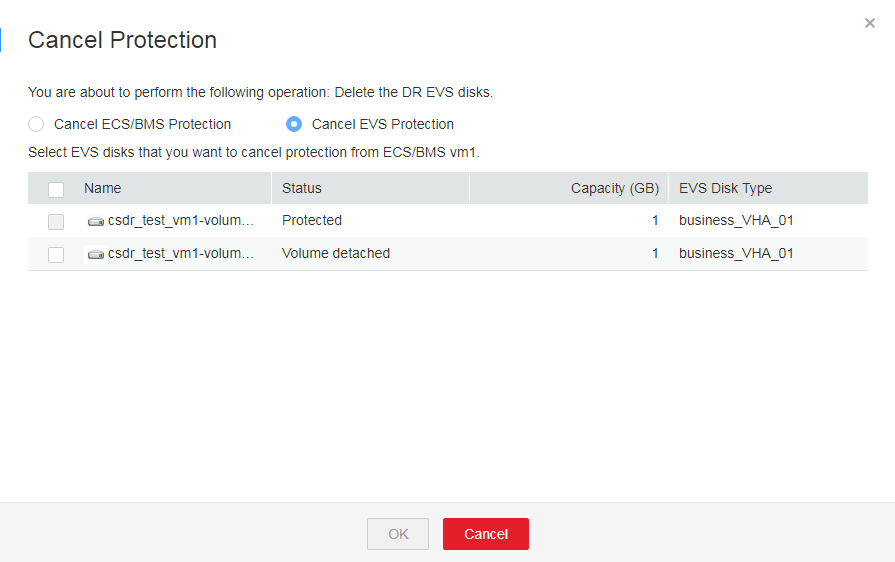
The warning dialog box is displayed.