
You can test a service instance to verify the availability of the data and snapshots replicated to the DR center. During a test, the DR center generates test data using snapshots, which has no impact on the production center. After the test is complete, the test environment must be cleared. Before a fault recovery or planned migration, at least one DR test must be executed successfully.
To configure a separate test network, see Configuring an ECS Network.
A confirmation dialog box is displayed.
The test starts. During the test, other operations cannot be performed. Wait for about 3 minutes, click  on the upper right of the page to manually refresh the page to the status of the service instance changes into Test completed, which indicates completion of the test.
on the upper right of the page to manually refresh the page to the status of the service instance changes into Test completed, which indicates completion of the test.
You can choose More > Execution History in the row where the tested service instance resides to view the test result. View the test result on the Recover Execution Record tab page.
After the data test, you must clear the test data generated in the DR system and restore the test environment.
A confirmation dialog box is displayed.
The clearing starts. During the clearing, other operations cannot be performed. Wait about 3 minutes, click  on the upper right of the page to manually refresh the page to the status of the service instance changes into Normal, which indicates completion of the clearing.
on the upper right of the page to manually refresh the page to the status of the service instance changes into Normal, which indicates completion of the clearing.
You can choose More > Execution History in the row where the cleared service instance resides to view the clearing result. View the clear result on the Recover Execution Record tab page.