After a DR test, planned migration, or fault recovery, the system determines whether the network adapter of the DR ECS can provide network services based on the status of the configured test network adapter and DR network adapter.
Prerequisites
- A CSDR instance has been successfully applied for ECSs.
- Status of the service instance is Normal.
- An ECS has been successfully added.
Procedure
- Log in to Cloud Server Disaster Recovery Console using a VDC administrator or a VDC operator account.
- Click
 next to a service instance. For details about how to query a service instance, see Viewing Information About a CSDR Service Instance.
next to a service instance. For details about how to query a service instance, see Viewing Information About a CSDR Service Instance. - Click Configure NIC in the row where the ECS to be queried resides.
- On the Configure NIC page, click
 in the Test NIC or DR NIC area on the right of the test NIC to be configured.
in the Test NIC or DR NIC area on the right of the test NIC to be configured. NOTE:
NOTE: - Enable the test network adapter. After the DR test is complete, the network adapter can still provide network services. Disable the test network adapter. After the DR test is complete, the network adapter is unavailable. If the network between the production end and DR end is not isolated, you are advised to disable all test network adapters to prevent IP address conflict from affecting services on the production end.
- Enable the DR network adapter. After the planned migration and fault recovery are complete, the network adapter can still provide network services. After the DR network adapter is disabled, the network adapter becomes unavailable after the planned migration and fault recovery.
- If the NIC is Primary, DR NIC is Enabled by default. If the network adapter is the active network adapter, the DR network adapter is enabled by default. To ensure that the DR ECS can provide services after the planned migration and fault recovery, the DR network adapter cannot be manually disabled. You can enable or disable the DR network adapter corresponding to other network adapter types based on the network allocation requirements.
Figure 1 shows an example in which a service instance includes a primary NIC and an Extension NIC.
Figure 1 Configure NIC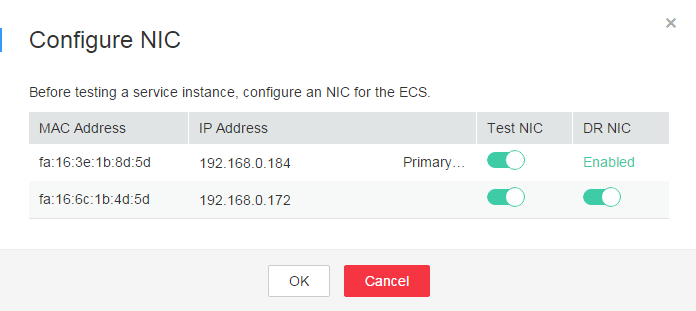
- Click OK.

 next to a service instance. For details about how to query a service instance, see Viewing Information About a CSDR Service Instance.
next to a service instance. For details about how to query a service instance, see Viewing Information About a CSDR Service Instance. in the Test NIC or DR NIC area on the right of the test NIC to be configured.
in the Test NIC or DR NIC area on the right of the test NIC to be configured.