
This section describes how to modify the name, description, and sync period of the service instance.
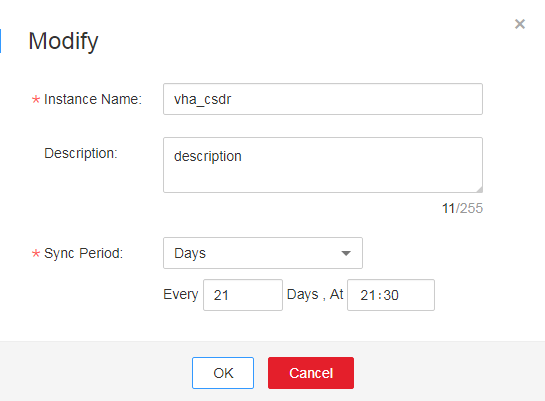
When you select Synchronous Replication for a service instance, you only need to modify Instance Name and Description when modifying a service instance.