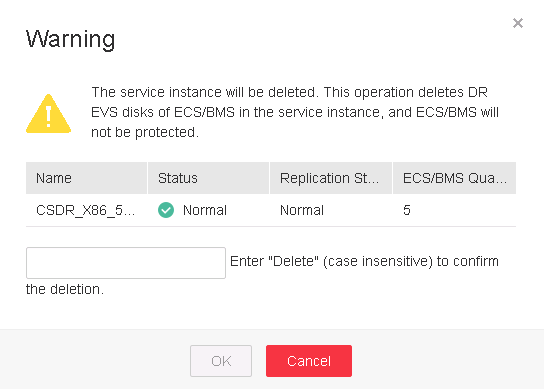This section describes how to delete a service instance. Ensure that the service instance is no longer used before you delete it.
Prerequisites
- A CSDR instance has been successfully applied for ECSs/BMSs.
- Status of the service instance is not Testing, Test completed, Clearing, or Locked.
Precautions
During the deletion of the service instance, DR ECSs/BMSs will not be deleted. You need to manually delete the DR ECSs/BMSs if needed. For details, see or .
Procedure
- Log in to Cloud Server Disaster Recovery Console using a VDC administrator or a VDC operator account.
- Search for the desired service instance. For details, see Viewing Information About a CSDR Service Instance.
- Click Delete in the row where the service instance resides.
- Enter Delete as prompted (Delete is case insensitive).
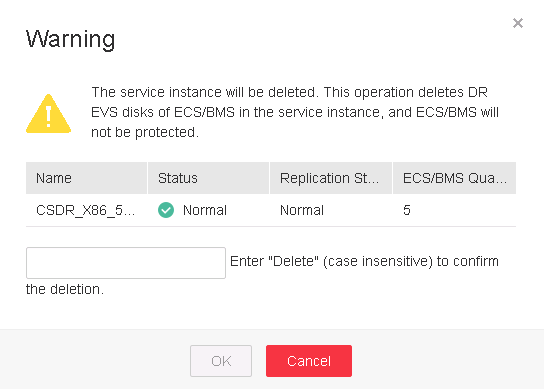
- Click OK.
 NOTE:
NOTE: - If a service instance whose Status is Normal, Deletion failed, or Faults cleared is deleted, all of its data volumes of the DR ECSs/BMSs are deleted as well.
- If a service instance whose Status is Planned migration failed, Failed to clear faults, or Reprotection failed is deleted, you need to manually check whether all of its data volume of the DR ECSs/BMSs are deleted as well.
- If the service instance to be deleted requires approval, contact the administrator for approval. If no, skip this step.